Step 1
Make sure that you are signed in to the career site. You will need to have created an account first.
In the top right-hand corner, click on My Account and the choose Profile.
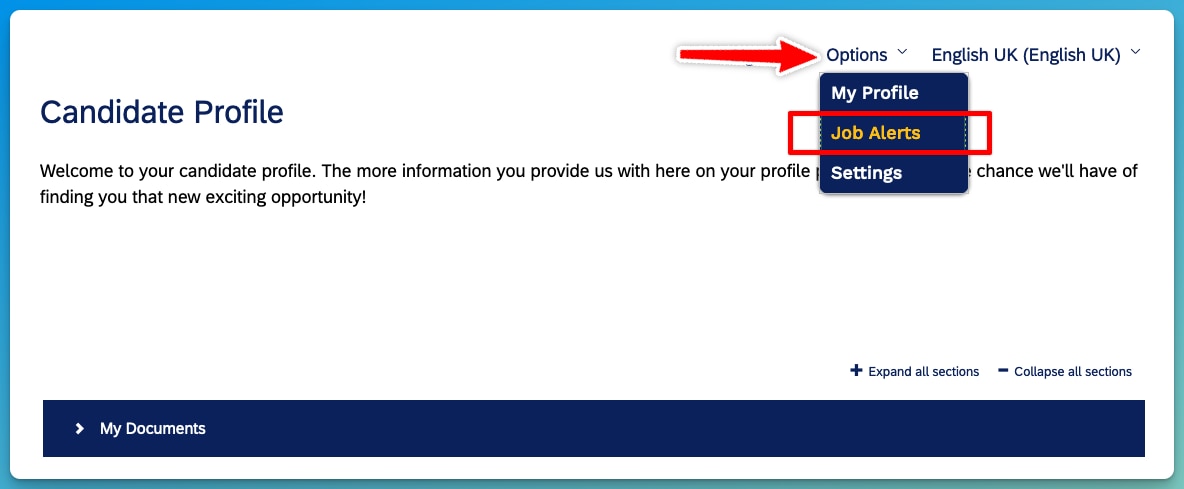
Step 2
On your candidate profile, in the top-right, click on Job Alerts.
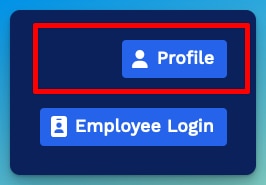
Step 3
Make sure that Receive new job posting notifications is ticked.
Click on Create New Job Alert.
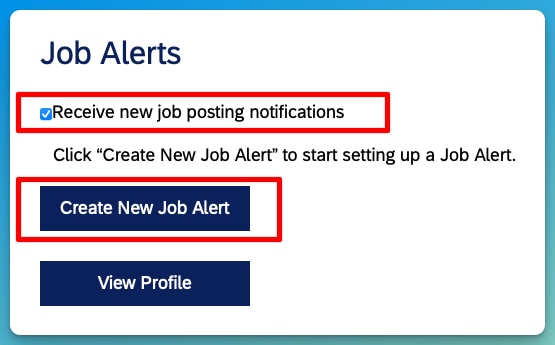
Step 4
Enter the keyword for the jobs you would like to receive notifications for.
Press the button Search to preview the alert.
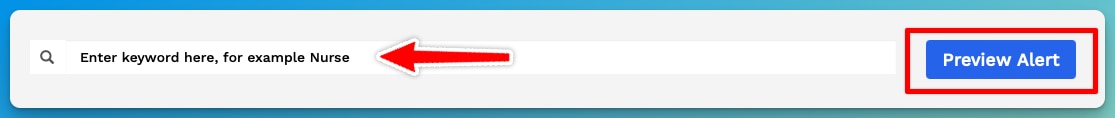
Step 5
Click Get Job Alerts for This Search.
Tip: On mobile devices the words are hidden, instead click on the blue bell icon.
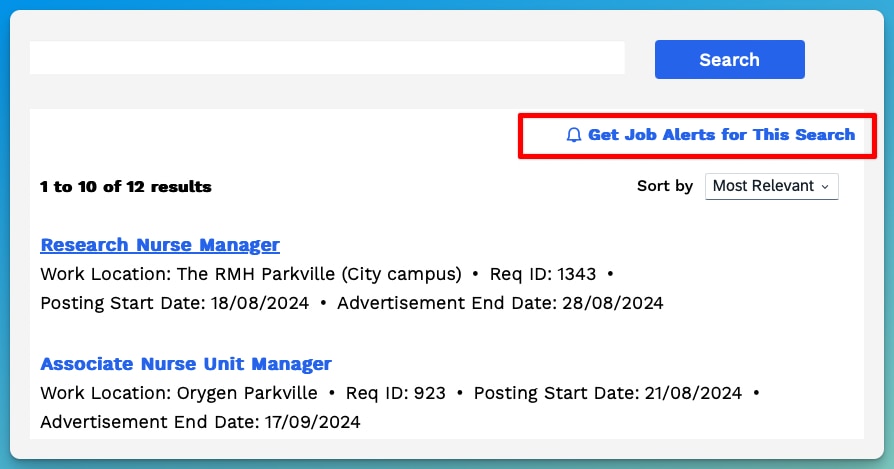
Step 6
You have now successfully created the job alert.
Job alerts will now be sent to your email.